Tips to boost your Instagram profile
Useful articlesIt turns out that not all use the possibilities of Instagram for 100%. Here we’ve collected lifehacks that simplify the use of the service.
2. Post as part of a big picture
3. Links in account description
4. Your customized list of filters
5. Drafts on Instagram
6. Disable comments
7. Monitor publications of selected users
8. History of likes
9. Clear search history
10. Subscription activity
11. More than one filter per photo
12. Paragraphs or how to indent text
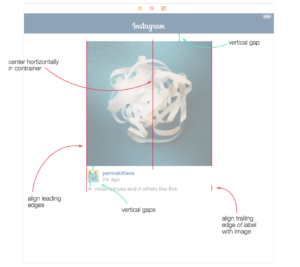 Adaptive layout of Instagram
Adaptive layout of Instagram
I like to take screenshots from the web version of Instagram. The most convenient way to do this is to compress the browser. For working with Instagram I use SMMplanner and Flume - in it I respond to comments and private messages.
Post as part of a big picture
Subscribers look at photos not only in the stream, but also in their accounts. To stand out among others, some users use the technique of large pictures. Take a large image that is cut into small ones.
Links in account description
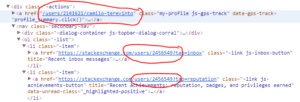 Now I will say the banality, but in publications, even if you insert a link - it will not be clickable. And if your PR manager or marketer needs to insert links, change your job or PR. These are sick people, they can still invent something wild. An active link can only be in the account description. The link should lead to an adaptive site, people will come from mobile phones. It is desirable that the link immediately led to the landing page.
Now I will say the banality, but in publications, even if you insert a link - it will not be clickable. And if your PR manager or marketer needs to insert links, change your job or PR. These are sick people, they can still invent something wild. An active link can only be in the account description. The link should lead to an adaptive site, people will come from mobile phones. It is desirable that the link immediately led to the landing page.
Your customized list of filters
Now Instagram has over 40 filters! I'm using 2. To clean up the workspace, I can hide filters, or change the order of the filters to a more convenient one. Clamp the filter and drag it to a more convenient location or delete... or scroll through the list of filters to the end, and select "Edit."
Drafts on Instagram
When you apply a filter to an image and want to go back, Instagram will prompt you to save the publication to drafts. In the evening he made two drafts, and in the morning and at lunch he published them.
Disable comments
Before posting, swipe down and click "Advanced Settings." Turn off the comment. Convenient if you are constantly peppered with spam comments.
Monitor publications of selected users
 First, sign up for the account you want, then click the settings button, and select the "Enable publication notifications" option. If you have 2000-3000 subscriptions, such a button will help not to miss really important publications. And still, this function can be used to monitor competitors or guard their comments, steal leads.
First, sign up for the account you want, then click the settings button, and select the "Enable publication notifications" option. If you have 2000-3000 subscriptions, such a button will help not to miss really important publications. And still, this function can be used to monitor competitors or guard their comments, steal leads.
History of likes
You can always find a list of those publications that have been joked. I'm testing the quality of the mass-mail service. Go to your account settings, swipe down to the "Liked publications".
Clear search history
By default, Instagram stores your search queries. If you were looking for a gift to your wife, and you are afraid that through the search your surprise will open, you can clear the search history, and no one will find anything. Click on your account settings and swipe down to "Clear Search History."
Subscription activity
 Since ancient times, it was possible to find out that they have lain, commented on or subscribed to your subscriptions. But few people use it to analyze their target audience. So you can understand - that you like Central Asia, that now in the trend and adapt your content plan. In the notifications tab, click on "Subscriptions" and analyze the activity of the subscriptions.
Since ancient times, it was possible to find out that they have lain, commented on or subscribed to your subscriptions. But few people use it to analyze their target audience. So you can understand - that you like Central Asia, that now in the trend and adapt your content plan. In the notifications tab, click on "Subscriptions" and analyze the activity of the subscriptions.
More than one filter per photo
Sometimes, the desired visual effect can be obtained only by applying several filters. To do this, first apply one of the filters. Then turn on Airplane mode and post a photo. You will not be able to post, but the photo will be saved in the gallery, you need to apply a new filter to it.
Paragraphs or how to indent text
All that you write in Instagram can be glued against you! So instead of reading the text, you can get a sheet of letters.
To prevent this from happening, after the point, there should be no sign. Smilies, spaces, letters, dashes, parentheses are signs. Helps to compose text in notes or notepad, and then insert it into Instagram.
Here is our top-12 of tricks for Instagram. Do you have something else to add?
Read more:



