How to use GIFs in Instagram stories in 2018?
Useful articles GIF is the format of animated images. At the dawn of the development of computer technology it was the files in the GIF format that replaced the now familiar videos. Today, the GIF format is again popular, and it happened because of the rapid development of social networks. For example, on Facebook, for example, you can not only publish or send a GIF file to your friend, but even choose a suitable video from an entire Internet library built into the social network interface.
GIF is the format of animated images. At the dawn of the development of computer technology it was the files in the GIF format that replaced the now familiar videos. Today, the GIF format is again popular, and it happened because of the rapid development of social networks. For example, on Facebook, for example, you can not only publish or send a GIF file to your friend, but even choose a suitable video from an entire Internet library built into the social network interface.
In the case of Instagram, things are somewhat different. You, as the owner of the account, can publish a photo or video on this social network. However, you will not be able to publish a file in GIF format - no, of course, you can select a GIF file in the gallery, but it will only appear as a static image in your tape in Instagram. What to do? There is an exit! We offer you several scenarios that will enable you to solve this problem. In either case, you need to convert the GIF file to the format of the video that the mobile device understands (MOV, MP4 formats).
2. Scenario 2. You have a GIF file in your smartphone, which is not on Giphy.com
3. Scenario 3. You want to make a short video and make a funny GIF out of it
4. Scenario 4. I want to make it cool!
Scenario 1. When you know exactly which gif you need
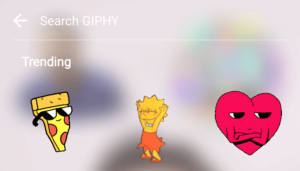 If you've seen somewhere a cool movie in GIF format, and remember its content, you can find it by keywords. Service Giphy is one of the most powerful libraries of GIF-files on the Internet, here you can find almost any memes and funny pictures. The service allows you to automatically convert the desired GIF-file into MP4 video.
If you've seen somewhere a cool movie in GIF format, and remember its content, you can find it by keywords. Service Giphy is one of the most powerful libraries of GIF-files on the Internet, here you can find almost any memes and funny pictures. The service allows you to automatically convert the desired GIF-file into MP4 video.
For this:
- Go to www.giphy.com
- Use the search box to find the GIF file you need by specifying the keywords you need in the search field. For example, funny dog.
- Click on the button of the social network Instagram, and in the window that appears, enter your e-mail address
- Check the mail - you will receive a letter from the service, in the attachment to which will be a file with a movie in MP4 format.
- Place the received attachment in the gallery of pictures of your smartphone or tablet, and from there, publish the video using the standard Instagram application.
Scenario 2. You have a GIF file in your smartphone, which is not on Giphy.com
 Suppose you own any video in the GIF format, which is physically located on your mobile device, and you would like to publish it in Instagram. The easiest way is to install a special application that will convert. In the Apple AppStore and Google PlayMarket application stores, there are a lot of such applications, and they all perform the same function - they transform the GIF file into MP4 format. Depending on the complexity of the application, you may be offered some additional settings, for example, speeding up or slowing down the video sequence, starting in direct or reverse order, the length of the video clip and much more. For example, GIF Maker for Instagram (iOS) has quite good functionality. To use such applications is not difficult: you just need to download the GIF-file from the image gallery, specify the transformation parameters and click the "Save and Publish to Instagram" button.
Suppose you own any video in the GIF format, which is physically located on your mobile device, and you would like to publish it in Instagram. The easiest way is to install a special application that will convert. In the Apple AppStore and Google PlayMarket application stores, there are a lot of such applications, and they all perform the same function - they transform the GIF file into MP4 format. Depending on the complexity of the application, you may be offered some additional settings, for example, speeding up or slowing down the video sequence, starting in direct or reverse order, the length of the video clip and much more. For example, GIF Maker for Instagram (iOS) has quite good functionality. To use such applications is not difficult: you just need to download the GIF-file from the image gallery, specify the transformation parameters and click the "Save and Publish to Instagram" button.
Scenario 3. You want to make a short video and make a funny GIF out of it
 For this purpose, very different applications are needed, and strictly speaking, the resulting result will not be exactly GIF-file in the usual sense. For example, there is a proprietary application Boomerang (iOS, Android), which allows you to record funny videos: you only need to use it to shoot your video, and then, literally in a couple of clicks to give it different properties: loop and play sequentially in one direction and the other. The saved result can be published immediately in Instagram directly from this application.
For this purpose, very different applications are needed, and strictly speaking, the resulting result will not be exactly GIF-file in the usual sense. For example, there is a proprietary application Boomerang (iOS, Android), which allows you to record funny videos: you only need to use it to shoot your video, and then, literally in a couple of clicks to give it different properties: loop and play sequentially in one direction and the other. The saved result can be published immediately in Instagram directly from this application.
Scenario 4. I want to make it cool!
For this purpose you need a computer and a program for video editing. For example, Adobe Premiere, Pinnacle Studio, Sony Vegas Pro or any other similar program. Upload the source file to it, for example, you have a GIF file or a footage. Select the necessary parameters in the settings of the sequence on the editing table: the aspect ratio of 1: 1, the maximum possible resolution and the length of the video sequence you need. I note that long videos in Instagram are unlikely to be watched to the end, and for a funny video it's enough for 10-15 seconds. Move the video sequence you need to the editing table, place the appropriate music on the audio track and export to the video file. I draw your attention to the fact that it is best to export such programs to the most compatible video formats. So for Apple smartphones, you need to use the MOV format, which will be encoded after the installation of additional video codecs included in the Apple QuickTime Pro suite. This set of codecs is distributed on a fee basis. For smartphones based on Android, other formats, such as MP4, are also suitable, provided that the video file is encoded with a standard codec like H.264. After the export, the file should be transferred to the image gallery, and from there you upload it to Instagram in the usual way.
Read more:



